Your cart is currently empty!
About Cutting Edge Website Design and Development
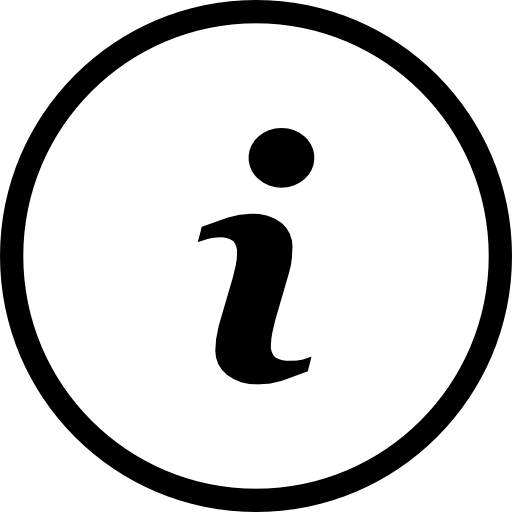
ABOUT

GTA Full Stack Websites
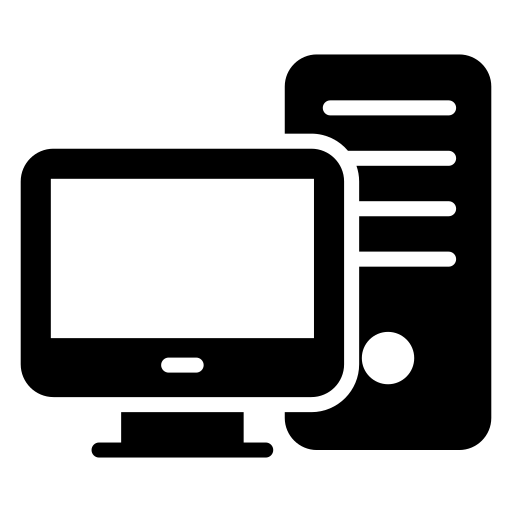




What Value Do Our Applications Provide?
The features that we provide include data storage, payment processing, full control over application functions, many graphics, writing services, professional layouts, affordable pricing, short development times, and local development and support. The features provided in a Smart Aleks Design website solution include components for the front and back end of the website application.
Are you interested in learning more about what a website is, the different kinds of website components, different kinds of websites, how to create a website, and common website FAQ’s? If that is true, Hostinger published an online web article titled “What Is a Website? Understanding the Components and Different Categories“. At this point you may be unsure about what the characteristics of a business website are that will make it of high quality and an online success. If that is true, then Webflow has published an online web article about best practices for improving a business website titled “9 essential tips for modern business website design“. For a thorough look into essential website components that are must haves for a competitive online digital presence SEOptimer has published an online web article titled “20+ Essential Parts of a Website“.
Front end user interface components of a Smart AD website solution can include dropdown menus, background colors, various layouts and structures of elements for different use cases, different types of website elements, animations, and numerous web pages. The front-end components are composed of HTML elements, styled with CSS, and made dynamic and interactive with JavaScript.
Are you wondering what a graphical user interface (GUI) is or what front-end development refers to? If that is true, then HubSpot has published an online web article about defining a GUI, the history of the GUI, how a GUI works, and the pros and cons of a GUI titled “What Is GUI? Graphical User Interfaces, Explained“. Are you interested in a more in-depth look into the mechanics of front-end development? If that is true, then geeksforgeeks has a published online web article about defining front-end development, front-end languages such as HTML, CSS, and JavaScript, popular frameworks, responsive website development, front-end security, projects, and common front-end development FAQ’s titled “Front-End Development“.
A Smart AD website solution comes with advanced and dynamic behavior and functionality for various business and personal use cases. A Smart AD website solution can provide the web interface and connected functionality for a business to manage its customers from a centralized location. A Smart AD website solution can be a database-backed application with a connected web interface for customers and administration staff for managing product orders. Appointment booking is a main administrative process of many businesses that can be made more organized, efficient and precise from a database-backed website application with various connected web interfaces that a Smart AD website solution can provide. A Smart AD website solution can come with the necessary third-party functionality integrated into the website to facilitate processing payments from orders made through connected web interfaces, so orders placed are secure for the purchaser and automatically sent to the seller. A database-backed Smart AD website solution can provide the connected web interfaces structured and formatted in the various ways necessary to manage user accounts and the data in the form of files, images, videos, and audio that a user will want to view, upload, download, modify, and share with others.
Are you curious about how front-end compares to back-end website development? Computerscience.org has published an online web article that conducts a comparative analysis on the differences between front-end vs. back-end website development that illuminates the skills involved within each development process titled “Front-End vs. Back-End: What’s the Difference?“. Are you unsure about which type of website you require for your business or personal needs? Webflow has published an online web article that describes e-commerce, personal, portfolio, small business, and blog websites titled “5 common types of websites (& how to create them in 2024)“. If that previous article didn’t have the website that fits your business or personal requirements, then Wix has an exhaustive list of the various types of websites in a published online web article titled “27 common types of websites (with templates to get you started)“.

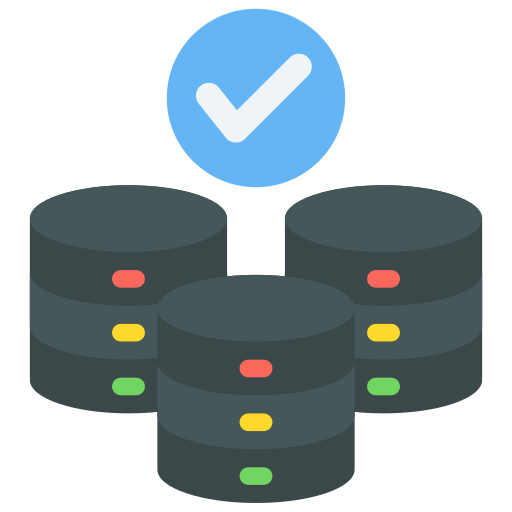
Data Storage
With a Smart Aleks Design web solution you can save data in flat files and MySQL database tables. Data can take the form of text, images, audio, and video. Saved data can be searched from a web interface. A website solution can save customer data for user registration in customer accounts. Customer data can be viewed and edited through profile pages. Orders for products placed through a website solution can be saved and linked to customer accounts. An appointment booking system can be developed for users to select time slots and have that information saved to the database. PHP and MySQL programming languages are integral to the management of data storage in a web application. PHPMyAdmin is a web software that is used with PHP and MySQL in the data management process.
Looking for a more in-depth explanation on data storage for online websites? For a data storage definition, how it works, types of devices, different formats and how it fits into a business context IBM has written and published a great article online titled “What is Data Storage?”
CDW is a company that sells hardware and software products on a large scale that has written a perspective on data storage in terms of what it is, storage types, device types, storage advantages, and where data storage is heading into the future in a published online web article titled “What is Data Storage? Definition, Benefits & Types of Data Storage“.
Hewlet Packard Enterprise (HP) makes PC computers that run on the Windows operating system and has weighed in on providing a hardware view of what data storage is by comparing file, object, and block data storage in a web article titled “What is Data Storage?”
Interested in asking more questions about the PHP programming language and need reference information with examples? If that is true, a great place to start is a published online web article by the creators of PHP (php.net) titled “What is PHP – Manual“.
W3Schools provide how to articles on various programming languages such as HTML, CSS, JavaScript, PHP, MySQL and much more. To learn more about where PHP is executed, pre-requisite knowledge, a PHP definition, PHP files, PHP features, advantages of PHP, and new features they wrote a published online web article titled “PHP Introduction“.
Are you interested in learning more about the language that a database speaks? If that is true, then the owners of MySQL (Oracle) at dev.mysql.com who oversee and manage the language have written a published online web article about database management systems, relational databases, what open-source software is, database performance, the context where a MySQL server runs, and software references and resources titled “MySQL 8.0 Reference Manual :: 1.2.1 What is MySQL?“.
phpMyAdmin is a free website application that provides a graphics user interface type of management of database functions. To learn more about what phpMyAdmin is, links to documentation, features, latest news, and developer blog posts they have written and published an online web article titled “Bringing MySQL to the Web“.
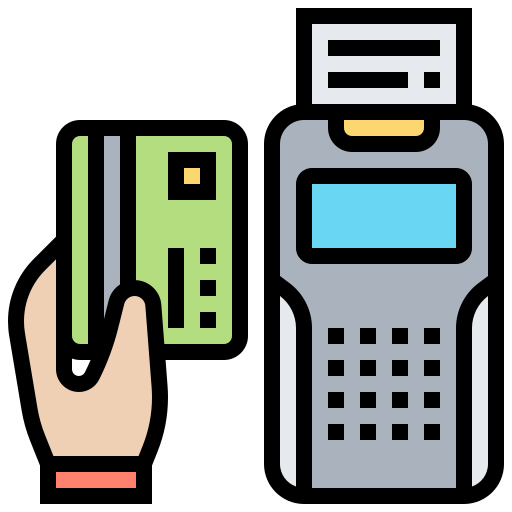
Payment Processing
A Smart AD website solution can come integrated with the third-party functionality for processing payments related to products ordered through the website. Online shopping has a standard process for completing customer orders. The process involves a product search, product viewing, cart management, checkout details, deciding on a user account or guest checkout, and approving the order summary.
The customer will type in the domain name of the website and enter a webpage designated as the home page. From there, the customer will either login to their customer account or start shopping for products. If the customer decides it is advantageous for them to have a personalized customer account with afforded member features, they will navigate to a user registration page and sign up by providing a unique username and password comprised of letters, numbers, and symbols. If the customer is unsure if they will be a repeat customer, they will continue shopping without an account and finalize their order by checking out as a guest.
The products can be searched through a text-based input field, choosing categories at the top of the main menu, or by viewing products from a webpage that has summarized information on products formatted in a grid or list for learning just enough about the product before entering a designated webpage for the product(s). An e-commerce website of high quality should have several ways that products can be searched because all customers are not alike in their behavior and preferences. Having several methods for product searches can enhance the user experience of the website.
Once a product has piqued the interest of the customer, the product information summary set is clicked and they enter the product’s webpage to find more in-depth information about the product such as images, descriptions, and pricing information. At this point, customer reviews of the product(s) may be important for persuading the customer to add the product to their shopping cart. The customer may also be switching tabs on their favorite internet browser going back and forth between different e-commerce websites and comparing similar products for the best price, quality, reviews, and shipping times. If the customer decides the product meets their buyer requirements, they will click a button to add the product to their shopping cart and either proceed to checkout or continue shopping.
When the customer decides that it is time to proceed to check out, they will click on the cart icon located on the main menu and enter the cart page and if the information looks correct to them, they will click the button to navigate to the checkout page. The cart page will have options for the customer to delete products and modify the number of products that will update their order accordingly. The cart page will display the total price of their order which will comprise single or multiple products.
Once arriving at the checkout page, they will enter their shipping details (e.g., for physical products), enter payment information, review the order summary and finalize the order by clicking a button to submit the order and begin processing their payment by connecting to third-party payment online payment providers. Several third-party payment providers can be chosen and integrated into the Smart AD website solution for processing payments. Stripe, PayPal, and Square are popular online payment providers that can be integrated into a website for securely and reliably processing payments. Stripe enables a website to house fields for inputting debit or credit card details in a checkout web page and after processing the payment by connecting to the customers bank, authorizing the account details, verifying funds, and finalizing the payment, deposits the money directly into the sellers designated bank account.
If you’re interested in learning how to power your payments and payouts, centralize your marketplace operations, and grow your marketplace with subscriptions and financial services then Stripe has a published online web article titled “The easiest way to build and scale a marketplace“. If you’re unsure which online payment provider you require to power your payment processing engine for your e-commerce store then Zapier has published an online web article that reports on payment providers such as PayPal, Stripe, Shopify, Square, HubSpot Payments, and Helcim titled “The 6 best online payment processing services in 2023“. If you require a more in-depth list of online payment providers and a comparison of differences and similarities among them then nerdwallet has published an online web article titled “14 Best Payment Processing Companies of May 2024“.

Full Control
The buyer of a Smart AD web solution has full control of the final product. The final product is an application package of several file types that comprise a website such as webpages, styles, functionality, images, video, and audio. The process to obtaining a final product of a Smart AD website solution includes several phases. The phases include website type selection, requirements gathering, prototype development, and customer review. The requirements gathering phase takes the most time to complete and includes the most customer interaction.
In the first phase, the buyer will conduct their own research on website types or consult with a Smart AD sales associate on discovering the website type that best meets their business or personal requirements. Then the requirement’s gathering phase is initiated. This is where interviewing strategies and techniques come into play. Questionnaires are used at this phase to obtain information on preferences of color, font, layout styles, sizing, shape, positioning, images, video, website functionality and features. Several website examples are shown to the customer where they can interact with them while an interviewer comparatively analyzes the similarities and differences among them. The requirements gathering phase should result in defining a clearer picture of the customers’ vision for their website solution. At this phase, the customer should be open and willing to engage with asking and answering questions with in-depth thought. After the requirement’s gathering phase has completed, the developer team will begin building the front-end user interface and back-end functionality of the website. After the development stage has completed, the review stage is initiated. The initial prototype website solution is presented to the customer where they can interact with the website solution and provide feedback on what they like and don’t like and why. The review stage will alternate back and forth with the development stage several times until the website solution matches as closely as possible to the customer’s vision.
The application package must reside on a web server to be made accessible via the internet. The application package is uploaded to a directory on a web server that can be connected to over the HTTP protocol. There are several web hosting providers on the market to choose from that vary in their features and pricing. Web hosting providers offer domain name registration, SSL certificates, limit on number of websites, professional emails in relation to the domain name chosen, website builders, and security features. WordPress recommends bluehost and siteground as web hosting providers. Hostinger provides great features at an affordable price. Web hosting providers typically charge a monthly fee for hosting and domain names and require single or multiple years’ worth of payments in a single purchase that will be renewed at a future date. Linux is a popular operating system for servers that can run and maintain an Apache web server where the application package will reside.
There are no subscription fees which must be paid to continue to use the website. The only recurring fees would be for web hosting unless a Smart AD solution was chosen that included free hosting. We provide website solutions where web hosting is included in the one-time fixed price. Smart AD website solutions are priced at $300, $400, and $500 CAD for a Tier 1, Tier2, and Tier 3 website solution. The customer must pay the web hosting and domain name registration fees.
In addition to ownership, the buyer can request changes made to the website solution at any time. A Smart AD website comes with 2-years of free modifications made via a change request form. Website change request can be made through the contact page on the Smart Aleks Design website.
If you are interested in learning more about what a business subscription model is, how business subscription models work, types of business subscription models, an example of a business subscription model, and additional world-class learning then Investopedia has a published online web article titled “Subscription Business Model Defined, How it Works, Examples“. If you are interested in learning the benefits of a business subscription model and how it can grow your business, then HubSpot has a published online web article titled “What’s a Subscription Business Model & How Does It Work?“. If you are interested in learning about popular web hosting providers and how they compare to each other and how a web hosting provider is evaluated based on quality, then Hosting-Review has published an online web article titled “Top 10 Web Hosting Providers“. If you are interested in learning about how much a typical website costs, how much a business website costs, how much a website builder costs, pricing of costs and marketing factors then Web FX has a published online web article titled “How Much Should a Website Cost in 2024?“.

Graphic Designs
Graphics for websites can be used to enhance interest, improve clarity of communication, and control user focus within a webpage. Pictures organized and formatted online can be used to tell a story and evoke emotion. Some mediums of media for telling stories are told primarily with images and sparse amounts of text. Graphic novels and comic books rely more on images to communicate the story line, characters, plot, and meaning of the theme or message the author is trying to convey. An image can be 2 or 3 dimensional as its representation in space. An image is a representation of shapes, colors, and objects organized or placed into a scene and may exist naturally or have been staged to make a statement or message. Images are important. Some people like to spend their recreation or travel time visiting arts museums to investigate images in the form of paintings just for the subjective experience it induces in them. Leonardo Da Vinci spent 16 years finishing his painting of the Mona Lisa and still many people of varying cultures to this day will travel around the world to be moved by it.
Humans have evolved over the years to respond to visual shapes and symbols of meaning. An image can convey a lot of information in an efficient format that doesn’t take a whole lot of brain power to process. Images communicate information quickly. The human mind is always trying to use the least amount of power for its processes and images as a form of communication are conducive to that fact that the human mind is always optimizing. Marketers and advertisers understand the power of images and leverage that in their media designs that have such a powerful effect on human behavior when being displayed to a viewer for such a short period of time. Advertising works and images are one of the biggest reasons for that success in influencing consumer behavior.
A website will require extensive graphics in their pages for several use cases. For example, icons used with buttons aid in understanding the function that the button represents and what is most likely to happen once it is pressed. A main banner image is useful on each web page to make it conceptually clear what the purpose of the page is and what features can be made use of there. Custom graphics can be used to house advertisements within the pages to help promote website offerings. A graphic grouped and structured with a heading and a paragraph of text and allocated its own space within the page with space around it offsetting it from other elements is useful for drawing your attention to the information block and helping the user realize that this is a separate set of information on a specific topic thereby, making sense of the webpage layout faster.
Are you wondering what web design and graphic design are, the differences between the two, training and experience involved in each, how they complement each other, and how they connect to a business context, then Mailchimp has a published online web article titled “Web design vs. Graphic Design: What You Should Know“. Do you want an alternative perspective on what graphic design is along with examples of popular types of graphic designs that are relevant today and even how to get started in this field? If that is true, then Webflow has a published online web article titled “What is graphic design? With examples for beginners“.
What about software tools that are industry standard for creating and editing graphics for online and offline use cases? If that is something that interests you, then you will want to learn about what Adobe has to offer. They have a lot of creative power to offer designers. Adobe has a website that houses free, and premium paid stock images that designers can make use of in their projects. Are you ready to start designing your own graphics and want high-quality image editing software to get the job done right? If that is the case, then Adobe has software that can be purchased via a monthly subscription called Adobe Illustrator. Need a versatile online beginner friendly media design and development tool for creating assets like videos, images, text documents, marketing campaigns and more than Adobe has an online software tool called Adobe Express.
Maybe you know that you love art and technology and want to get started in formal training in a top-rated graphic design program in Ontario. The Toronto Film School has a graphic design diploma that focuses on digital drawing, typography, art direction, web design and more with the added benefit of graduating with a professional portfolio of works to prove to employers your job is ready. If you’re interested in creating interactive ways to communicate with our world and want to design multi-sensory physical environments that communicate then Sheridan College has a 4-year program in experiential design. If you wish to become a creative and strategic visual designer to combine art to produce unique visual communication systems, then Humber College has a 3-year diploma in graphic design.
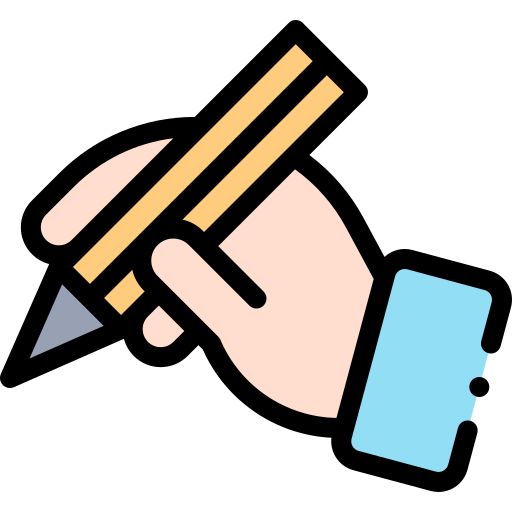
Professional Writers
The information a website provides is a very important component of providing a quality website solution. A website that aims to communicate messages and text is one of the most important data formats for the medium of communication that achieves this goal. Written content for websites comes in sentences organized into paragraph form. A paragraph is a block of text where all the sentences contribute to a single idea, theme, or topic. Each paragraph has similar rules for the way it is structured. This is called paragraph form. This is why well written websites have several paragraphs of text that are offset from each other by blank space as opposed to one long block of text with a myriad of ideas inside it. Formatting is important in writing effectively. Sections should have titles, headings, or labels to indicate what the overall topic that the sections of paragraphs delineate. Terms that are being defined should be bolded so they can be quickly identified when scanning text. Certain words that should be emphasized for increasing clarity of a passage should be italicized. At the end of sections on an overall topic that include several paragraphs of text should have a section for a bullet point list of key ideas from the section before it to clarify important points through the literary device of repetition and format of summary.
So, what is a content writer? What is content writing and why do we care about it? How do content writers compare to copy writers? What exactly do content writers do? For answers to these questions and more have a look at the article that Semrush wrote called “What a Content Writer Is and How to Become One [Research]“. What are some key examples of content writers with duties and responsibilities in the workplace? What is the training and credentials required for a content writer to be deemed qualified? The answers to these questions have been provided by the job pro’s at Indeed in a web article called “Content Writer Job Description: Top Duties and Qualifications“. What about writing quality content that influences and persuades your target audience to believe in you and what you do? HubSpot has carefully crafted 12 tips on how to enhance your content writing in a web article called “What Is Content Writing? Plus 12 Tips to Take Your Content to the Next Level“.
Each individual or company that undertakes to develop a website to promote their offerings has a defined target audience who they are trying to reach through this digital media. A target audience could be defined based on whether the consumer is male or female. Are we trying to sell our products and services to men or women? If we are selling to men, then how old are they? What generation are they a part of? Are they children, teens, adults, or the adult elderly? What about their mood, temperament, thought patterns, and typical behavioral characteristics and preferences? What type of personality do they have? Psychologists have already outlined several defined types of personalities that are observed to repeat throughout different gender, cultural types and age groups. We don’t sell to everyone we sell to someone. Who are they? What is the shape of them?
So, what is a target audience? What is the difference between a target audience, target market, and a buyer persona? At first glance they might seem like the same thing without any distinctions. How would we go about creating customer profiles for our target market? Why should we care about finding our target audiences? These are just a few of the great questions that Semrush answers in their web article called “Target Audience: What It Is & How to Find Yours [+ Examples]“. This article is comprehensive on the topic of target audiences with concrete examples and an online web software tool for finding your target audience. So, we know the characteristics of a target audience along with various types however, what are the steps or process to finding a target audience? Adobe Express wrote a web article that outlines the key steps to finding a target audience in their web article called “How to find your target audience in 5 steps“. Now we know how to find our target market yet how to do we further refine that group into subgroups organized by certain characteristics, so we know exactly how to appeal to everyone in our target audience? Marketing Evolution provides the answer to this question in their web article called “Steps to Find Your Target Audience“.
What language does your target audience speak? What style of communication does your target audience respond to with the most impact? What are the keywords that you’ll use in your written content that will capture and keep your target audience’s attention? Does your target audience want written content in article format or just a highlight overview of key points that they can scan through quickly? What terminology and phrasing are consistent with the way your target audience speaks amongst themselves and uses to interact with the world? The written content of a website should speak to the thinking, personal preferences, and behavior of your target audience.
It has been identified that there are 4 primary communication styles that repeat across different genders, age groups, and cultures. So, what are the 4 different communication styles, and which one is the best to have? How can we identify the different communication styles through the analysis of speech patterns? Communication styles are not black and white, and people are not stuck in one style all the time. People vary in their communication styles depending on who they are speaking with and the surrounding context. Lastly, what are the key factors that affect communication? If you are curious about the answers to these questions Southern New Hampshire University has contributed their research findings on these topics in a web article called “Types of Communication Styles And How to Identify Them“. So, we know what the primary communication styles that people have and can vary amongst, yet we still don’t know how to respond effectively with each communication style to be able to establish a connection with anyone in any situation and avoid potential conflict. Indeed, has written a quality web article that defines each communication style and provides concrete examples for dealing effectively with each style in a web article called “4 Types of Communication Styles and How To Improve Yours“.
I
It takes time and thought to create written content for websites. Writing content for a website is arguably one of the most difficult and lengthy phases of the website development process. A content writer’s job is an academic role and there are rules to writing. Written works typically are formatted by a beginning, middle, and end. Paragraphs have topic sentences, supporting, sentences, concluding sentences, and transition sentences. An overarching idea is fully defined, formulated, and fully developed through the written work being refined by evidence. Summarizations, comparisons, repetition, metaphor, intertextuality, and analogy are some literary devices used throughout a written work to fully define and illuminate the shape of a topic. A written work must address all the 5 W’S of writing; who, what, where, when, why, and how. Research and writing are two processes that are intertwined. Research and writing are iterative and evolves over time. Writing is like the mind’s thinking and a passage can reflect the writer’s logical thought process in action.
How can someone know if a career as a professional writer is the right path for them? Maybe someone is interested in language and telling stories, yet they are unsure what a career as a professional writer entails? A great place to start would be to consult with Ontario Colleges. They have written an online web article on their website called “What to expect from a career as a professional Writer” that outlines various types of writing courses, program requirements, jobs and salaries, and popular colleges that offer writing programs in Ontario. Most of the writing programs are post-graduate programs that require a previous degree for admission into the program. Are you ready to make the commitment to a career as a professional writer and want extensive training that will result in a prestigious degree from a well renowned post-secondary institution for creativity and design. Sheridan College has a 4-year “Honours Bachelor of Creative Writing and Publishing” degree.
The google algorithm makes decisions based on the text its crawlers scan from your website. Website text crawlers conduct a form of website scraping. A website gets indexed and categorized by the text it has throughout its pages. How your website ranks in the Google or Bing search engine will determine if your website gets listed per a user’s search parameters. A website’s main medium of communication is text, and all internet searches are text based. It won’t matter if you have a great idea, product, or service, if no one knows where to learn about what you do, how to find where it is that you conduct your business and how to get in touch with you. Marketing is a mandatory business activity for this purpose however SEO also helps achieve this goal. One of the best ways to enhance your websites search engine optimization (SEO) is to write your website content in a way that makes it easier for search engines to know what your business is about, what you offer, who your offerings are for, where you conduct business, and any other meta data for making it crystal to the world why your website exists.
What is SEO? What are search essentials and how do they relate to a website appearing in a web listing for an internet search? How can we leverage SEO to help people discover our website? How can we get our website added to Googles search index? For a thorough guide on improving your search presence in Google look at a web article written by Google called “Search Engine Optimization (SEO) Starter Guide“. What is digital marketing? What are the tools that websites can use to promote and sell their products online? How can we use digital marketing to understand consumer behavior in relation to the various digital marketing channels? For answers to these questions Investopedia has written a web article called “What Is Digital Marketing?”. Ready to learn the foundations of digital marketing, attract and engage customers with digital marketing, from likes to lead and more great courses? Google has a value-packed career certificate called “Google Digital Marketing & E-commerce Professional Certificate“.
There are various use cases for writing website content. Products require products listings to describe what the product(s) offer and why a buyer should make the purchase. Product manuals are written so customers know how to use the object or service and make the most of all its features. Individuals have web pages written that outline their professional objective, skills and competencies, educational history, achievements, professional experience, and why they’re best suited to certain professional roles in defined industries. How to do something articles are written and organized in a database for quick and easy searching so people can complete desired tasks that they must repeat daily. Information resource repositories are written, organized, and housed in a centralized online location so people can find the reference information that they need. When people are unsure about what a word means they can find the definition, meaning, and usage in common sentences from an online dictionary.

User Interfaces
For a user to operate a website it will require a Graphical User Interface (GUI). A GUI is an interface for controlling, interacting, and modifying a computer’s content, resources, and functionality with visual elements such as buttons, images, text descriptions, and a mouse pointer. A GUI provides for a better user experience for making use of a website’s content, resources, and functionality versus a traditional command line terminal because it’s easier, faster, and more intuitive.
For more in-depth definition, history, and the mechanics of a GUI and more, review HubSpot’s online web article called “What Is GUI? Graphical User Interfaces, Explained“. How did the GUI come into existence? What was the catalyst that sparked the creation of GUI? How does bit mapping power the GUI engine? Why was there a need for a GUI to be based on common cultural metaphors? Britannica has answered these questions with high-quality precision in a web article called “Graphical User Interface“. What role did Xerox, Apple, and Windows have in the creation and evolution of the GUI? For the answer to these questions, Techopedia wrote an online web article called “Graphical User Interface“.
A CMD is synonymous to a command prompt or command line terminal that forms a text-based interface for controlling, interacting, and modifying a computer’s content, resources, and functionality. The CMD controls, interacts, and modifies a computer’s content, resources, and functionality with typed command prompts. Some advanced computer users will prefer to control, interact, and modify a computer’s content, resources, and functionality with a CMD because it gives the user way more control and features versus a GUI. Some computer features will require the usage of a CMD because there isn’t a GUI for all the use cases for what a computer can do. A CMD is best suited for creating scripts that automate tasks for reading internal systems that fluctuate daily and at regular intervals. However, most computer users will prefer a GUI because it is easier and more aesthetically pleasing, which provides for a better user experience. User experience design is a whole field and involves the psychology of human-computer interaction (HCI).
What are the various methods for locating and starting a command line terminal in a Windows operating system (OS)? What is the purpose of parameters when used with command prompts? What are some of the potential consequences for getting command syntax wrong? For answers to these application technology questions, Lifewire has written an online web article called “Command Prompt: What It Is and How to Use It“. How can we use the command line terminal to navigate the file structure in a Windows OS? TechTarget has contributed the answers to these questions in an online web article called “Command Prompt“. What is user experience design? How can user flow, satisfaction, and loyalty be enhanced by intentionally shaping a user’s journey? How can we keep users interested in a business or brand? For answers to these crucial design and development questions, Wix has written an online web article called “User Experience Design (UXD)“.
The GUI’s we provide for our website solutions are fully responsive and adaptive to different screen sizes and follow the principles of a fluid-adaptive layout design. A fluid-adaptive layout design (FALAY) means that the structure of a webpage is optimized for certain screen sizes or break points and will adjust itself to the appropriate layout that makes the best use of the space of the screen that forms its current context and flex to dimensions appropriate to layout changes by detecting the current size of the screen it is being displayed in and using special value types for width dimensions. Typically, 3 different layouts of the same webpage will be designed and developed for small, medium, and large screen dimensions. Width is the primary dimension that is taken into account when designing the structure of a webpage which will take percentages for values that represent a portion of the screen for what state it is in or a CSS calc function that can caclulate the width of the current state of the screen triggered by layout changes. The layout will detect the dimensions of the screen it is being displayed in with CSS or JavaScript computer code. PHP runs on the web server and can’t detect the client’s computer screen dimensions. We provide GUI’s that adapt to various screen widths for mobile, tablet, desktop, and smart TV devices. All our Smart AD website solutions use CSS media queries to make the pages responsive and adaptive to several device types and screen widths.
How can we optimize a webpage layout to display a browser and device type(s) that use a fraction of it to create the best online experiences for devices like smart phones, tablets, and traditional desktop computers? How does adopting a fluid-adaptive design approach help web designers and developers solve this problem? How can we scale our web pages and the elements inside them? For answers to these questions illustrated through a comparative analysis of a fixed, adaptive, and responsive versus a fluid design, HubSpot has written an online web article called “What Is Fluid Design and How Is It Used on Websites?“. What about mobile? Not everyone has a laptop or desktop computer. Some users only have a cell phone to access, consume, and use resources, content, and functionality from internet applications. What do we need to do to make our websites responsive to mobile users? How can we achieve a responsive web design that is mobile-centric within the WordPress Content Management System (CMS) platform? WordPress is a software tool used to build website applications that power around 40% of websites on the Internet. In reaction to the recognition of WordPress’s popularity, Bluehost has written a web article called “Why You Need a Responsive Website (And How WordPress Can Help You)“.
Elements of the GUI are made with HTML, styled with CSS, and made interactive with JavaScript. PHP is used to create templates to reuse common layout structures and generate layout content in reaction to user input. We use advanced grouping and nesting of rows and columns with HTML tables to make layouts more interesting and understandable. We apply the principle of shape and size appropriately to placements of controls to make layouts more visually pleasing and clear to understand. Mastering size, shape, positioning, color, typography, and graphic design are key elements required to creating a professional GUI. Information architecture is another concept that is included in GUI design and development. A GUI is comprised of visual elements and structured in a 2-dimensional space. The space is always rectangular.
What is HTML? I’ll let W3Schools introduce the topic of HTML5 because this is an online application platform that has so much great reference information on key parts of programming languages that a developer will likely use daily. The web article is called “HTML Introduction” which outlines a definition of HTML and provides an example of an HTML document which is the foundational form of a complete webpage. CSS is used in combination with HTML yet what is it exactly? How does CSS create great-looking web pages? What type of syntax does CSS have that is characteristic of a declarative-type programming language? MDN Web Docs is another online application platform that is an indispensable tool for web developers because of its vast amount of information on key parts of programming languages with high-quality writing and just the right size of informational chunks for reader digestion. The web article is called “What is CSS?” and will not disappoint on explaining use-cases, syntax formation, and modules for the stylish CSS programming language. What is JavaScript? What type of programming language is JavaScript? Is JavaScript weakly typed or strongly typed? What type of environments can JavaScript be executed? Another indispensable tool for web Developers is the online application platform called geekforgeeks because it provides great content on key parts of programming languages with great examples and practical use-cases that apply to the real world. The web article is called “Introduction to JavaScript” and will not disappoint as a reference resource.

Affordable Pricing
How are websites priced in 2024? How can a company price its websites so it obtains the appropriate monetary value for its hard work and still provide a price to a customer that is affordable and leaves the customer feeling like they got a lot of value for a great deal. The last thing a company wants to do is leave the customer feeling a sense of buyers remorse after the transaction is complete. We provide 3 tiers of website solutions. Each website solution increases in features versus the tier before it. Tier 1 website solutions cost $300.00 CAD. Tier 2 Website Solutions cost $400.00. Lastly, Tier 3 website solutions cost $500.00 CAD. A Tier 1 website is like a show case style website. This solution can have 10 web pages, and an extensive number of controls, graphics, layouts, text descriptions, and animations. Tier 2 website solutions have all the features of a Tier 1 solution plus data storage and appointment booking capabilities. Lastly, Tier 3 website solutions have all the features of a Tier 1 and Tier 2 solution plus payment processing capabilities for ecommerce features.

Time Savings
The buyer can receive and start using their website solution in under a week’s time. Sometimes the website will be ready in a few days. Correspondence between the buyer and developer is done through emails, text messages, phone calls, and zoom meetings. These mediums are used to gather website requirements. We document the website requirements through surveys, questionnaires, and open-ended questions.

Oakville, Ontario
Smart AD is in Oakville, Ontario, Canada. The main intersections are Maple Grove and Cornwall. We are located not far from the Oakville Ford Plant. Oakville is part of the Greater Toronto Area. The GTA includes Oakville, Burlington, Hamilton, Milton, And Mississauga. We provide full stack cutting edge website development and design for the GTA.
Fast and Afforable Cutting Edge Websites
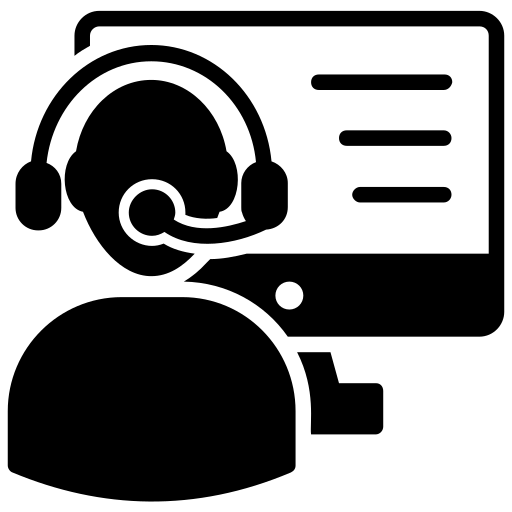
Free Consultation
admin@smartaleksdesign.com
647-326-0843